The vast world of something as simple as file managers has evolved substantially since the long gone days of Windows Mobile. Our current file managers do so much more than show us with pretty graphics where our stuff is located. With the right permissions, file managers in Android can allow the user to perform everything from file maintenance to categorizing, and even uninstalling system apps. Earlier this year, we spoke about a file manager here on the XDA Portal that goes by the name of Tomi File Manager. Not long after, the app grew and evolved into a far more sophisticated tool, and because of the work put into it, we decided to look at it once again. It is now over a month later, and we visit this app once again only to see that XDA Senior Member uuOuu has been putting some overtime on this wonderful app.
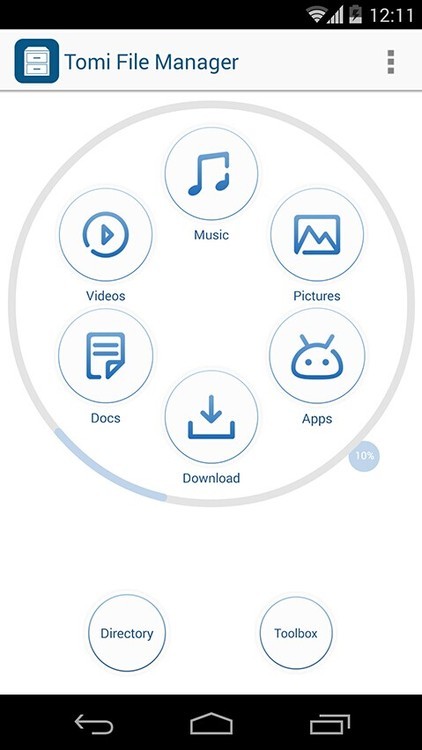
This new iteration of Tomi file manager has been blessed with more root level privileges such as the ability to uninstall some of that good old fashioned stock apps (also known as bloatware) that our beloved carriers seem to enjoy trying to shove down our throats. Also, the app’s UI was somewhat revamped and has an easier to use menu bar to improve handling of files. A few other updates also include the ability to manage files in Dropbox, 7zip management, more languages, and even now supports handling of files via SMB and FTP. Lastly, if you are an Instagram user, you can now use Tomi to let Instagram pic the pictures by using its interface.
This app is a great example of the developer listening to feedback from users. If you look at the second post in the thread, you will see the results of polls created by the OP, which includes lists of all the things suggested by you (the users) to be implemented into the app. It is a constant work in progress and as you can tell, the feedback is what has made this app take off like it has. So, please stop by and see if you can think of something to make it even better. You can find more information in the Tomi File Manager app thread.
No comments:
Post a Comment